As the workstation HP z420 is not in he HCL of the vsphere5.5 and I find that the network adapter is not recognized if installing the ESXi 5.5 host with the installation image from vmware. This error interrupt the installation process and it could not be skipped:
"No network adapters were detected. Either no network adapters are physically connected .."
1. Try using the HP Custom Image for ESXi 5.5.0 GA Install CD-September 2013 -here to install the ESXi 5.5 but the network adapter still not to be detected. 2. The HP z420 come with Intel 82579LM nic on the X79 motherboard, we need use ESXi-Customizer to inject the 82579LM nic driver into the installation image, first download files in follow links:
ESXi-Customizer http://www.v-front.de/p/esxi-customizer.html
VIB file net-e1000e-2.1.4.x86_64.vib from http://ftp2.pl.freebsd.org/pub/VM/VMware/Drivers/net-e1000e-2.1.4.x86_64.vib
ESXi5.5 image from vmware download
3. The image marking process is straight forward, just prepare those files and click run
4. After the customized image file is ready, we convert it into usb boot image with UNettbootin
run the tool as administrator
5. Use the USB to boot the workstation.
6. Enter to continue
7. Press F11 to accept the EULA and continue
8. For upgrade , we can use F1 to view the disk detail and get where the system disk is
9. Press F11 for Upgrade
10. Select "Upgrade ESXi , preserve VMFS datastore"
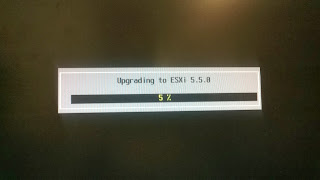
11. Wait the upgrade complete and restart the server
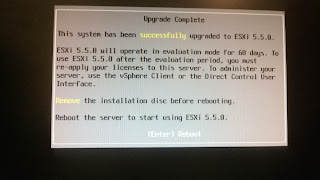
12. Include the BIOS information as reference













great blog. Do you use de HP Z420 with 64 memory? Which memory modules did you use? Thx
ReplyDeleteI am using 2 x 8 GB memory which is PC3-12800E. But the workstation supports up to 64GB memory according to the HW spec:
ReplyDeletehttp://h20195.www2.hp.com/v2/GetPDF.aspx/4AA4-0128ENUC
do you know non-expensive and working memory-modules for the Z420?
ReplyDeleteAccording to the HP spec, i don't think the MB support non-ECC memory(correct me if i am wrong), and i guess eBay may be a good source of cheap memory modules for you in .. Europe, right?
ReplyDeleteCheers,
Eric
I download the iso from the website and can not get past the initializing ACPI ... so I tried the ESXi 5.5.0 GA and the same what am I doing wrong with this z420?
ReplyDeletei think it may due to the BIOS setting and particularly related to UEFI, anyway, upgrade to the latest Motherboard Firmware first and i have included the current BIOS revision...
ReplyDeleteThanks!
Hello ,
ReplyDeleteI followed all the instructions give by you , but for me installation gets stuck at 43%
saying below error
"IOError: Errno 2 No Such file or directory: '/tardisks/net-e100.v00' "
When checked the ESXi-customizer log , i see net-e100.v00 was replaced/renamed to net-e100.v01 .
Does anyone have idea how to solve this issue ?
Appreciate any help/advice on this.
Hi Prakash,
ReplyDelete1. I assume your your HW is HP z420 if you added a comment on this post, if it is not the case, please check on this post which describe the ESXi5.x installation on Intel Next Unit Computing System(NUC), the main idea is you need a correct drive from the customized vib fie :
http://www.virten.net/2013/09/esxi-5-x-installation-on-intel-nuc-fails-with-no-network-adapters/
2. If you are sure you got the right driver , you may modify boot.cfg or the xml file in the vib , please check here:
http://www.v-front.de/2011_08_01_archive.html
i haven't got this error before and i hope this could help you though.
waiting for your testing result.
cheers,
eric